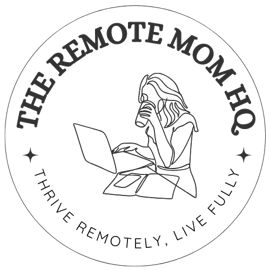10 Must-Have Tools for Moms Working from Home
WORK AT HOMEPRODUCTIVITY
* This post contains affiliate links. If you click through and make a purchase, I may earn a small commission at no extra cost to you. Thank you for supporting The Remote Mom HQ!
Table of Content:
A Reliable Computer
High-Speed Internet
Monday, Asana, or Trello for Task Management
GSuite (Google Workspace) for Documents and Collaboration
Canva for Graphic Design
Photopea for Free Photoshop-Like Editing
A Comfortable Workspace Setup
Communication Tools Like Zoom and Slack
Time Management Apps
Noise-Canceling Headphones
Bonus: Your Support Network
Working from home as a mom is no easy feat. Between managing deadlines, household chores, and keeping up with the kids, it can sometimes feel like there just aren’t enough hours in the day.
But here’s the good news: the right tools can make a world of difference. Whether you're just starting your remote work journey or looking to optimize your current setup, here are my top 10 must-have tools that have made working from home manageable—and even enjoyable.
1. A Reliable Computer
Let’s start with the basics. A dependable computer is essential for any remote work. Whether it’s a laptop or desktop, make sure it’s fast, has ample storage, and can handle multitasking. Personally, I prefer a laptop for flexibility—it allows me to move around the house and work wherever I’m most comfortable.
I also chose a high RAM and storage capacity so it can handle the demands of a multiple-income-stream freelancing mom like me!


2. High-Speed Internet
A solid internet connection is non-negotiable. Dropped calls and slow loading times can derail your productivity. If your Wi-Fi isn’t cutting it, consider upgrading your plan or investing in a mesh Wi-Fi system to ensure strong coverage throughout your home.
I’ve also made sure to have a back-up internet provider that is also fast and reliable–and on a prepaid billing. A sort of pay-when-you-use kind of thing. Where I am from, I cannot just rely on one service provider and I need to always be online for work.
3. Monday, Asana, or Trello for Task Management
Keeping track of tasks and deadlines is crucial. I’ve tried tools like Monday and Asana, and they’ve been game-changers for managing both personal and professional projects. If you prefer something simpler, Trello’s visual boards are a great option to keep everything organized.
Personally. I’ve gone through so many task management systems throughout my career. I’ve used Monday and Asana the longest, so I can attest that they are very easy to work with and straightforward. There are more things you can do of course, but for simple task management they’re easy enough to use. There’s also a free version, so you can save a bit of money there.
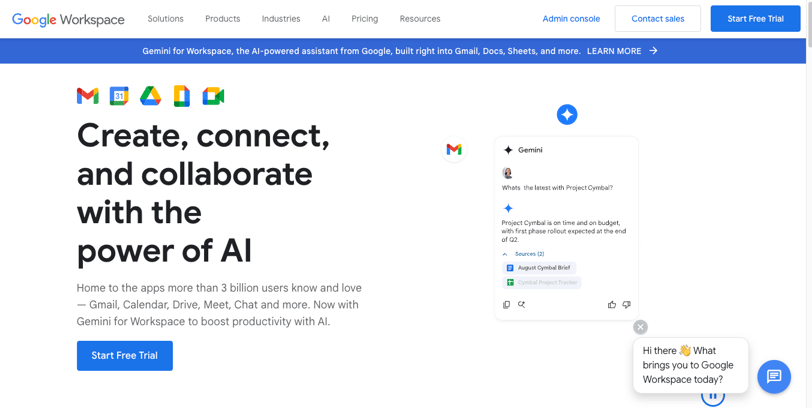
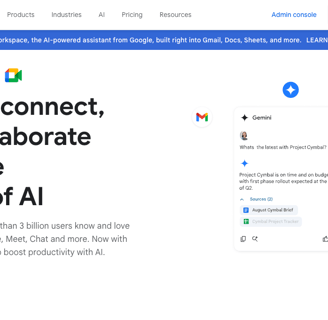
4. GSuite (Google Workspace) for Documents and Collaboration
GSuite is a lifesaver. I love it. I can create most documents and templates with it. From Google Docs for writing and editing to Google Sheets for managing budgets or schedules, it’s my go-to for collaboration and staying organized.
Plus, everything syncs across devices, which is a huge win–for when you need to be mobile, as a busy mom. Also perfect for when you’re working remotely away from home.
5. Canva for Graphic Design
Need to create a presentation, social media post, or even a flyer? Canva makes it easy to design professional-looking graphics without needing a background in design. I use Canva for creating banners, Instagram and Pinterest posts, and even printable planners.
I even use it to make short reels. The amazing amount of templates you can start with makes it easy to create one. I only have the free version now, because that’s all I need right now. I’m planning to go paid when my other venture takes off.

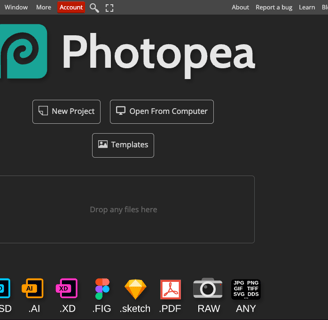
6. Photopea for Free Photoshop-Like Editing
If you’ve ever felt limited by not having Photoshop, you’ll love Photopea. It’s a free, web-based tool that offers many of Photoshop’s features. I use it for everything from editing images to creating unique designs for my blog and social media
I love this webapp. I know my way around Photoshop and this one works just like it. I’m no designer, but Photopea takes the trophy for free photo editing tool for me.
7. A Comfortable Workspace Setup
This might not be a "tool" in the traditional sense, but your workspace matters. Invest in a supportive chair, a good desk, and proper lighting. Even if your setup is temporary (hello, kitchen table!), small upgrades like a laptop stand or ergonomic keyboard can make a big difference.
I started with a folding, Lifetime picnic table that I folded away into a corner at the end of my work day. But it gets tiring and takes a lot of time to set-up. So, I invested in a table that can fit in a corner of my bedroom, a comfy, high-quality office chair, and a printer. Now, I have a simple but effective work-from-home office setup that I love.


8. Communication Tools Like Zoom, Google Meet, Messenger, and Slack
Staying connected with colleagues, clients, or collaborators is essential. Zoom and Google Meet are my go-to for video meetings, while Slack and the ever accessible Messenger keeps team communication organized and easy to access. Both tools help streamline communication and cut down on endless email threads.
9. Time Management Apps
Keeping track of time is key to balancing work and family life. Tools like Toggl or Clockify can help you monitor how you’re spending your hours. It’s eye-opening and helps you identify areas where you can be more efficient.
For when I am overwhelmed with tasks, I use a pomodoro timer app online. It helps me stay on track, and minimizes distractions–something we can’t control because we are at home and our kids need us sometimes, then there’s the bed…


10. Noise-Canceling Headphones
With kids around, the house can get noisy. Noise-canceling headphones are a lifesaver for staying focused during meetings or deep work sessions. Trust me, they’re worth the investment.
Bonus: Your Support Network
While not a tech tool, having a support system—whether it’s family, friends, or an online community of moms—is invaluable. They can provide advice, encouragement, and even the occasional vent session when things get tough.
I hope this list helps you navigate the wonderful (and sometimes chaotic) world of working from home as a mom. What tools have been your lifesavers? Let’s share and grow together!
Thrive Remotely, Live Fully. ✨