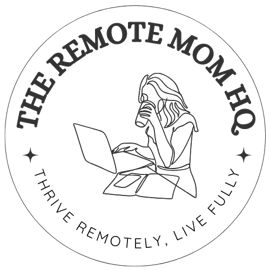How to Create a Work-from-Home Schedule That Actually Works
PRODUCTIVITYWORK AT HOME
Table of Contents:
Introduction
Understanding Your Personal Work Style
Designing Your Work-from-Home Schedule
Tools and Techniques for Effective Scheduling
Maintaining Flexibility and Adapting to Changes
Enhancing Accountability and Staying Motivated
Conclusion
Working from home sounds like a dream, right? No morning commute, no boss breathing down your neck, and you can wear pajama bottoms all day (don’t worry, your secret’s safe with me). But here’s the kicker: without a plan, remote work can quickly spiral into a chaotic blur of Zoom calls, snack breaks, and, let’s face it, laundry.
For moms like us, the stakes are even higher. We’re not just managing deadlines—we’re managing lives. Kids need snacks, the dog needs walking, and somehow, the dishwasher is always full. A well-planned work-from-home schedule isn’t just a productivity hack; it’s survival. Let’s dive into how to reclaim your day and find that elusive work-life balance.
Understanding Your Personal Work Style
Assessing Peak Productivity Hours
Here’s the thing: not all hours are created equal. Some of us are early birds who can knock out half our to-do list before the kids wake up. Others hit their stride once the afternoon lull is over and the coffee kicks in (round two, of course).


The key is to figure out your magic window. How?
Keep an Activity Log: Track your tasks and energy levels throughout the day. Note when you feel most energetic and when you experience dips in concentration. This practice can reveal patterns in your productivity.
Experiment with Task Timing: Try performing high-focus tasks at different times to see when you're most efficient. For instance, tackle complex projects in the morning one week and in the afternoon the next to compare outcomes.
Listen to Your Body: Pay attention to your natural rhythms. Some people are morning larks, while others are night owls. Align your work schedule with your body's preferences to optimize productivity.
Quick Tip: Block your peak hours on your calendar and label them as “Do Not Disturb.” That way, even your toddler knows to think twice before barging in to show you their latest LEGO masterpiece (well, maybe).
Recognizing Personal and Family Obligations
Now, let’s get real—your schedule isn’t just about you. It’s a juggling act between work tasks, family routines, and the occasional curveball (because kids have an uncanny knack for needing you at the least convenient moments).
Start by mapping out your non-negotiables. When do the kids need to be dropped off at school? What time is dinner? Once you’ve nailed down these anchors, you can fit your work hours around them. You can then,
Create a Daily Routine: Establish a consistent schedule that includes dedicated time blocks for work, family, and self-care. This structure helps set clear expectations for you and your family.
Set Boundaries: Designate a specific workspace and communicate your work hours to family members. This separation signals when you're in work mode and minimizes interruptions.
Prioritize Tasks: Identify high-priority tasks for both work and home. Using tools like to-do lists or planners (I'm more the pen-and-paper planner, but you can do digital) can help manage responsibilities effectively.
Pro Tip: Embrace the art of batching. For instance, if you’ve got an hour between making breakfast and school drop-offs, use that time for quick, focused tasks like responding to emails or planning your day. This way, you’re making the most of every pocket of time.
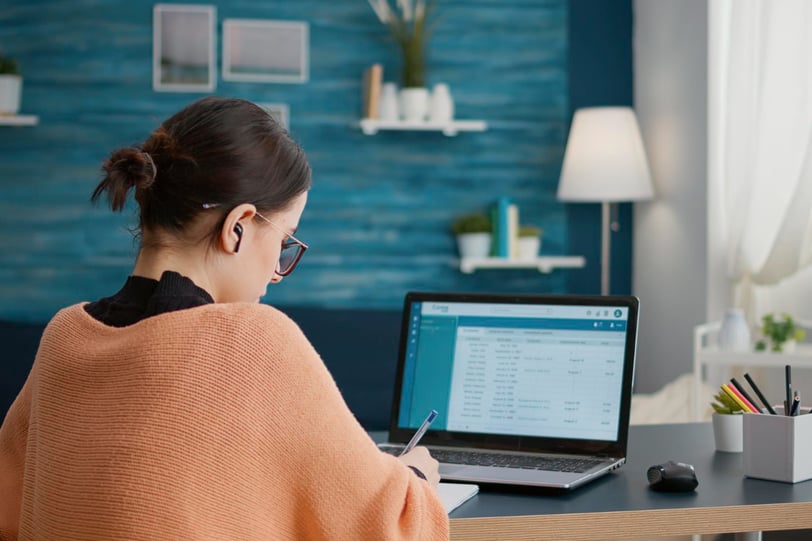

Designing Your Work-from-Home Schedule
Creating a work-from-home schedule isn’t just about winging it day by day—it’s about crafting a plan that works for you. A solid schedule sets boundaries, prevents burnout, and keeps the chaos at bay. Here’s how to design yours:
Setting Clear Work Hours
One of the golden rules of remote work productivity is establishing clear boundaries between your work and home life. Without them, you’ll end up answering emails during bedtime stories—or worse, skipping lunch altogether.
Pick Your Start and End Times:
Choose consistent hours that align with your family’s routine and your peak productivity times. For example, you might work 9 AM to 2 PM while the kids are at school.
Stick to these hours to create a sense of structure.
Communicate with Your Family:
Let everyone know your work hours. A quick family meeting or a schedule on the fridge can work wonders.
Use visual cues, like closing your office door or wearing headphones, to signal you’re in “work mode.”
Be Firm but Flexible:
Life happens—appointments, sick days, and school plays. Build a little wiggle room into your schedule for unexpected events.
Incorporating Breaks and Downtime
Working non-stop might feel productive, but it’s a surefire way to burn out. Regular breaks aren’t just good for your health—they also boost focus and creativity.
Why Breaks Matter:
Short breaks recharge your brain and prevent fatigue.
They also give you a chance to stretch, hydrate, and maybe sneak in a quick cuddle with your little ones.
Try the Pomodoro Technique:
Work for 25 minutes, then take a 5-minute break.
After four cycles, take a longer break (15–30 minutes).
Use a timer or an app to keep yourself accountable.
Plan Fun Downtime:
Schedule activities that relax and energize you, whether it’s a walk, yoga, or a dance party in your kitchen.


Allocating Time for Deep Work and Meetings
Not all work hours are created equal. You need focused, uninterrupted time for your most demanding tasks—and a plan for fitting in meetings without derailing your day.
What’s Deep Work?
It’s the ability to focus without distractions on cognitively demanding tasks, like writing reports, designing, or problem-solving.
This type of work is where the magic happens—set aside specific blocks of time for it.
How to Schedule Deep Work:
Use your peak productivity hours for deep work. If mornings are your sweet spot, block that time for creative or strategic tasks.
Eliminate distractions: Mute notifications, close unnecessary tabs, and let your family know you’re in the zone.
Meetings and Low-Energy Tasks:
Schedule meetings during your less productive times. For example, plan them in the afternoon if you feel more sluggish post-lunch.
Group similar tasks together—like responding to emails or scheduling—to save time and mental energy.
By designing a thoughtful work-from-home schedule, you’ll take control of your time, boost productivity, and still have energy left for what matters most—your family. Up next: Practical tips for sticking to your schedule and making it work long-term.
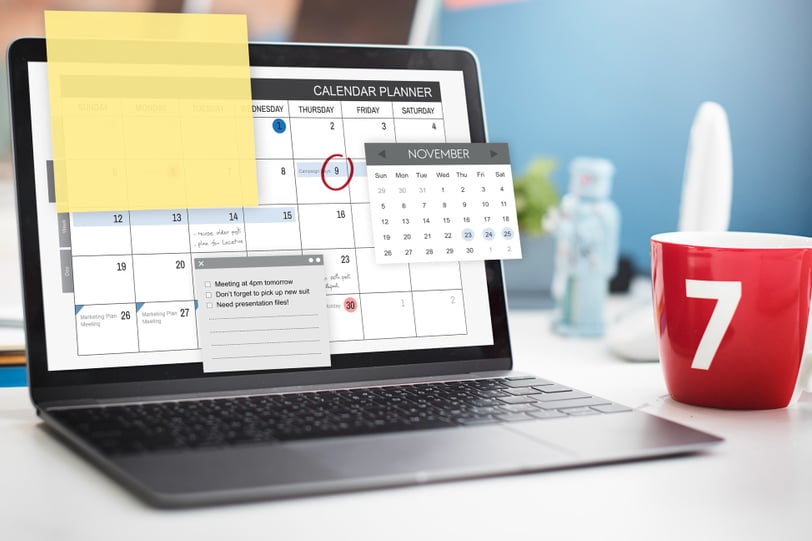
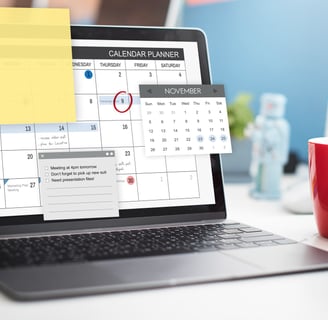
Tools and Techniques for Effective Scheduling
Even with the best intentions, staying on top of your work-from-home schedule can be a challenge. That’s where the right tools and techniques come in. Let’s explore how you can level up your time management game.
Utilizing Digital Calendars and Planners
Digital tools can be lifesavers for remote workers juggling multiple responsibilities. They help you visualize your day, stay organized, and ensure nothing slips through the cracks.
Recommended Scheduling Tools:
Google Calendar: Free and easy to use, it’s perfect for setting reminders, color-coding tasks, and syncing with family members.
Trello or Asana: These are ideal for managing ongoing projects and tracking progress. There are free versions that you can try, or keep using. I’ve had a free Asana account for years.
Notion: A versatile all-in-one planner for calendars, to-do lists, and even journaling.
What to Look For in a Digital Planner:
Syncing capabilities across devices (so you can check your schedule from your phone or laptop).
Easy sharing options to loop in family members or coworkers.
Customizable views (daily, weekly, monthly) to plan short- and long-term goals.
Pro Tip: Set up recurring events for regular tasks like “Morning Deep Work” or “Weekly Planning.” It saves time and keeps your schedule consistent.
Personal Take: As I previously said, I’m the pen and paper type, so I have all my planners, colored pens, highlighters, and sticky notes on my table ready to use at a moment’s notice. Even when I’m already offline, I can jot down things and ideas as they come.


Implementing Time-Blocking Strategies
Time-blocking is like giving every task a specific space on your calendar. Instead of working through an endless to-do list, you assign a specified block of time for a specific activity.
How Time-Blocking Works:
Divide your day into chunks—morning, afternoon, and evening.
Assign each chunk to a category (deep work, meetings, personal errands, etc.).
Stick to the plan, treating each block as an appointment.
Example Time-Blocked Day for a Remote Mom:
Benefits of Time-Blocking:
Reduces decision fatigue by pre-assigning tasks.
Helps you stay focused by eliminating multitasking.
Makes it easier to see where your time is going (and where it’s wasted).
Setting Priorities with Task Management Systems
Some days, your to-do list can feel like it’s out to get you. That’s where task management frameworks step in, helping you sort through what’s truly important.
Popular Task Management Methods:
Eisenhower Matrix:
Organize tasks into four quadrants:
Urgent & Important: Do it now (e.g., preparing for a meeting).
Important, Not Urgent: Schedule it (e.g., updating your resume).
Urgent, Not Important: Delegate it (e.g., responding to minor emails).
Neither Urgent Nor Important: Delete it (e.g., endless social media scrolling).
ABC Prioritization:
Label tasks:
A = Critical tasks that must be done today.
B = Important but can wait a day or two.
C = Nice-to-have tasks that won’t cause major problems if delayed.


Applying These Systems:
At the start of each week, use one of these methods to prioritize your tasks.
Review and adjust daily—what seemed urgent on Monday might not matter by Thursday.
Pro Tip: Combine task management with time-blocking for maximum efficiency. For instance, block time for “A tasks” during your peak productivity hours.
By leveraging these tools and techniques, you’ll transform your work-from-home schedule into a productivity powerhouse. Next, we’ll explore ways to stay consistent and adapt your schedule over time.
Maintaining Flexibility and Adapting to Changes
Even the best work-from-home schedule can hit bumps in the road. Life is unpredictable—kids get sick, internet goes down, or you suddenly remember it’s picture day at school (and your kid’s only clean shirt is covered in spaghetti stains). Flexibility isn’t just nice to have—it’s a must.
Anticipating Interruptions and Planning Accordingly
Home life is full of interruptions, but planning ahead can help you handle them like a pro.
Common Disruptions:
Unscheduled family needs (think: a “Mom, I can’t find my shoes!” emergency).
Tech issues, like Wi-Fi outages or app crashes.
Unexpected tasks, such as last-minute school projects or surprise deliveries.


Strategies to Stay Ahead:
Build Buffer Times: Leave gaps in your schedule to handle the inevitable hiccups. For example, instead of booking back-to-back tasks, leave a 15-minute buffer every couple of hours.
Create a Backup Plan: Have a list of low-priority tasks or activities you can tackle if interruptions derail your deep work.
Communicate in Advance: Let your family know about critical work periods so they’re more likely to respect your time.
Pro Tip: Keep a "disruption toolkit" ready—quick snacks, noise-canceling headphones, and even a basket of quiet activities for younger kids can help keep things on track.
Regularly Reviewing and Adjusting Your Schedule
No schedule is perfect forever. As your work, family, or energy levels shift, your schedule should too.
Why Regular Reviews Matter:
A rigid schedule can quickly become outdated and ineffective.
Small tweaks can save hours of frustration and keep your productivity high.
Tips for Reviewing and Adjusting:
Weekly Check-Ins: Dedicate 15 minutes each weekend to evaluate what worked and what didn’t. Did you underestimate how long a task would take? Did a certain time of day feel more hectic? Adjust accordingly.
Be Honest with Yourself: If a certain task keeps slipping, ask yourself why. Is it too big? Too boring? Break it down or tackle it during your peak hours.
Stay Flexible: Life happens. Embrace change as part of the process and adjust as needed.
Pro Tip: Use a digital planner with analytics features (like Notion or Trello) to track how well your schedule aligns with your actual productivity.


Enhancing Accountability and Staying Motivated
Motivation can ebb and flow, especially when you’re juggling work and family. The secret? Setting clear goals and finding people to keep you on track.
Setting Achievable Goals and Milestones
Goals give you direction and purpose. But to avoid burnout, they need to be realistic and broken into smaller, actionable steps.
Why Goals Matter:
They give you something to aim for, keeping you focused and motivated.
They provide a sense of accomplishment when achieved, even in the middle of a chaotic week.
How to Set Achievable Goals:
Start Small: Break big projects into smaller tasks. For example, instead of “Launch my website,” set weekly tasks like “Choose a theme,” “Write an About page,” or “Research hosting options.”
Use SMART Goals: Make sure your goals are Specific, Measurable, Achievable, Relevant, and Time-bound. For instance, “Write three blog posts by Friday” is more actionable than “Write more.”
Celebrate Wins: Reward yourself for hitting milestones, whether it’s a fancy coffee or a guilt-free Netflix binge.
Seeking Support from Accountability Partners
Sometimes, you need a little outside help to stay on track. That’s where accountability partners come in.
Benefits of an Accountability Partner:
They keep you honest about your progress (or lack thereof).
Sharing goals with someone creates a sense of responsibility.
They can provide encouragement, feedback, and even fresh ideas.
How to Find and Collaborate with Partners:
Look Close to Home: A friend, coworker, or fellow remote mom can be the perfect fit.
Join Online Communities: Platforms like Facebook groups or LinkedIn often have accountability threads for remote workers.
Check In Regularly: Set up weekly or bi-weekly calls to review progress and set new goals.
Pro Tip: Pair up with someone who shares your working style or goals. For instance, another mom juggling remote work might understand your challenges better than a friend in a traditional office job.


Conclusion
Creating a productive and balanced work-from-home schedule doesn’t have to feel like solving a Rubik’s Cube. With the right approach, it can actually simplify your life. Let’s quickly revisit the key steps:
Understand Your Work Style: Identify your peak productivity hours and balance them with family routines.
Design Your Schedule Thoughtfully: Set clear work hours, include breaks, and allocate time for deep work and meetings.
Leverage Tools and Techniques: Use digital calendars, time-blocking, and task management systems to stay on track.
Stay Flexible and Adapt: Anticipate interruptions, review your schedule regularly, and adjust as needed.
Boost Accountability and Motivation: Set realistic goals, celebrate milestones, and lean on accountability partners for support.
A great schedule isn’t one-size-fits-all—it’s a framework that works for you.
Encouragement to Implement and Personalize the Schedule
Now it’s your turn! Start with just one or two changes—maybe block out your peak productivity hours or try a digital planner—and build from there. Don’t worry about perfection; what matters is finding a rhythm that works for you.
Remember, every mom’s situation is different. What works for someone else might need tweaking to fit your unique life. But with a little trial and error, you’ll find the sweet spot that lets you thrive at work and enjoy family life to the fullest.
You’ve got this, mama. Here’s to thriving remotely and living fully!