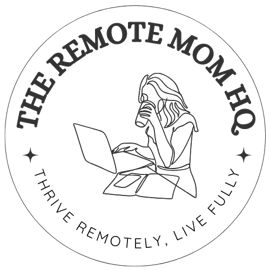Time-Blocking Techniques for Busy Moms: Top 10 Tips for Time Management
WORK AT HOMEPRODUCTIVITY
Table of Contents:
Introduction
1. The Classic Time-Block Method
2. Theme Your Days
3. The Pomodoro Block
4. Time-Block Around Energy Peaks
5. Combine Similar Tasks (Batching)
6. Use Color-Coding
7. The "Non-Negotiable" Block
8. Add Buffer Blocks
9. Plan the Night Before
10. Be Realistic with Your Blocks
Overcoming Common Time-Blocking Struggles
Tools to Help You Time-Block Like a Pro
Conclusion
Introduction
Being a mom is like being the CEO of a never-ending startup. You're managing meals, meetings (aka playdates), and every little meltdown. Add work-from-home responsibilities, and it's no wonder your to-do list feels like a never-shrinking monster.
But here’s the silver lining: time-blocking. It’s not just a buzzword; it’s a game-changer. This strategy helps you break your day into manageable chunks, so you can focus on what matters most without feeling pulled in a million directions. Whether you're juggling client deadlines or snack requests, these 10 time-blocking techniques will help you own your day—like a boss.
1. The Classic Time-Block Method
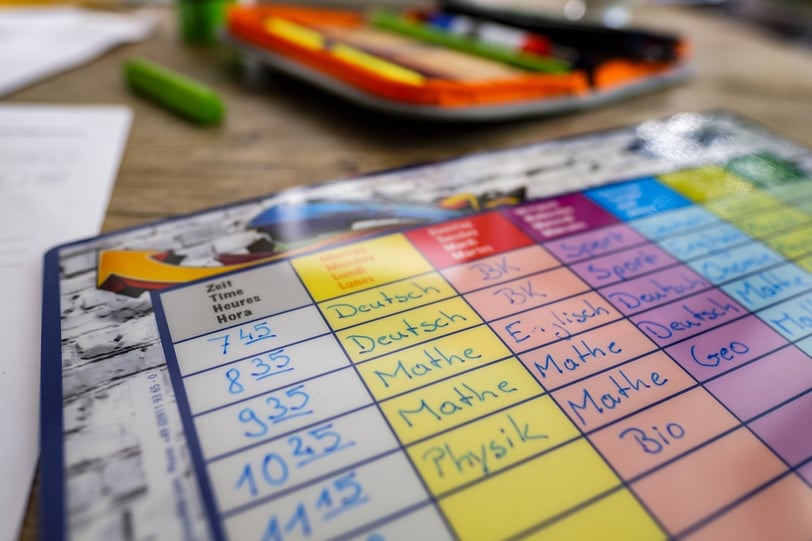

This one’s the OG of time management. Divide your day into blocks dedicated to specific tasks. For instance, 9-11 AM could be your "work focus time," while 2-3 PM is "household chores."
Why It Works: Structure! You won’t spend your day jumping between email, laundry, and toddler tantrums.
Pro Tip: Set timers to help you stick to each block. When the timer goes off, move on.
2. Theme Your Days
Ever feel like you're doing everything but accomplishing nothing? Theming your days helps. Dedicate Mondays to admin tasks, Tuesdays to creative work, and Wednesdays to errands.
Why It Works: It minimizes decision fatigue—because honestly, by 4 PM, who wants to decide anything?
Example: I’ve started calling Fridays “follow-up days” for emails and loose ends. Game-changer!
3. The Pomodoro Block
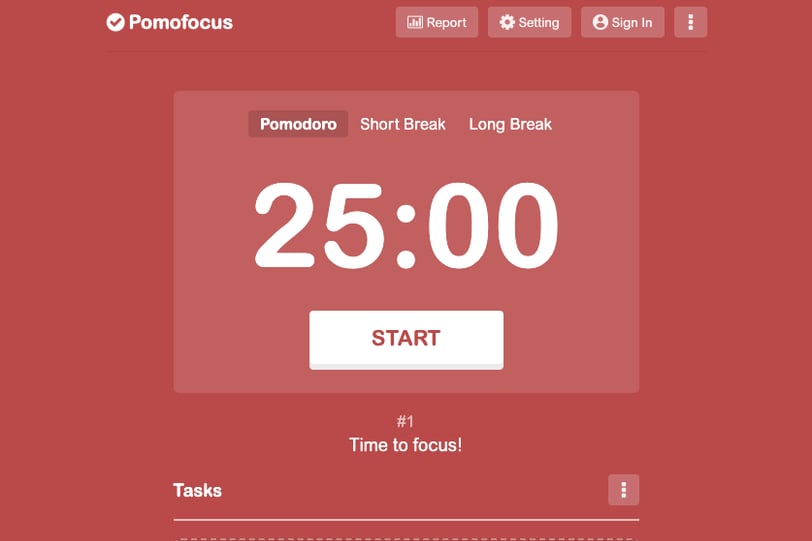
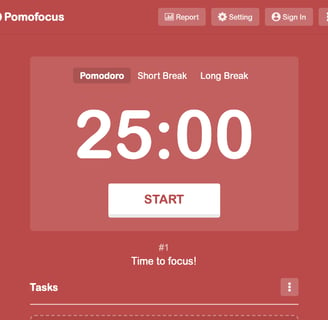
This method combines time-blocking with focus sprints. Work for 25 minutes, then take a 5-minute break. Repeat.
Why It Works: You get more done without feeling burnt out.
Real-Life Application: I use this to tackle emails. In one 25-minute block, I cleared my inbox. Felt like I deserved a medal—or at least another coffee.
4. Time-Block Around Energy Peaks
Let’s face it: not all hours are created equal. Some of us are morning larks; others, night owls.
Why It Works: You’re tackling big tasks when your energy is at its peak.
Pro Tip: Identify your golden hours and plan challenging tasks then. Save the mindless stuff (like folding laundry) for your off-hours.
5. Combine Similar Tasks (Batching)
Instead of switching gears constantly, group similar tasks together. Reply to emails in one block, prep meals in another.
Why It Works: It reduces the mental clutter that comes with multitasking.
Example: I batch all my social media content creation on Wednesdays. By the weekend, I’m sipping coffee instead of stressing over Instagram captions.
6. Use Color-Coding


Break out the highlighters (or digital equivalent) and assign colors to your blocks: red for work, blue for kids, green for self-care.
Why It Works: At a glance, you’ll know where your day’s energy is going.
Practical Tip: I started color-coding my Google Calendar, and now it looks like a rainbow—one that actually keeps me sane.
7. The "Non-Negotiable" Block
This is sacred time for tasks that absolutely must happen, like a client meeting or your kid’s naptime (golden hour for WAHMs).
Why It Works: Prioritization. You’re anchoring your day around what truly matters.
Pro Tip: I block 7-8 AM for “me time.” It’s just me, my coffee, and 20 minutes of yoga. Non-negotiable.
8. Add Buffer Blocks
Life happens. A 30-minute buffer between blocks ensures you’re not playing catch-up all day.
Why It Works: It keeps your schedule flexible.
Example: My 2 PM “buffer block” is my savior on days when meetings run over or a sudden mess needs cleaning.
9. Plan the Night Before


Set up tomorrow’s blocks before you go to bed. It takes 10 minutes and saves hours of “what do I do now?” moments.
Why It Works: Mornings become smoother when you have a roadmap.
Real-Life Story: The first time I planned my day the night before, I felt like a productivity ninja. (And yes, I rewarded myself with chocolate.)
10. Be Realistic with Your Blocks
It’s tempting to cram every minute, but leave room for breaks and the unexpected.
Why It Works: Burnout doesn’t help anyone, least of all your kids.
Pro Tip: I block only 80% of my day. The rest is “free space” to handle surprises, like when my toddler decides the sofa is his new canvas.
Overcoming Common Time-Blocking Struggles
Struggle #1: "I don’t stick to my schedule!"
It’s okay. Time-blocking isn’t about perfection; it’s about progress. Adjust as needed.
Struggle #2: "What if I forget my blocks?"
Use apps like Google Calendar, Trello, or Notion to keep track.
Struggle #3: "My blocks don’t fit my chaotic life."
That’s normal. Think of your schedule as a guide, not a jail sentence.
Tools to Help You Time-Block Like a Pro

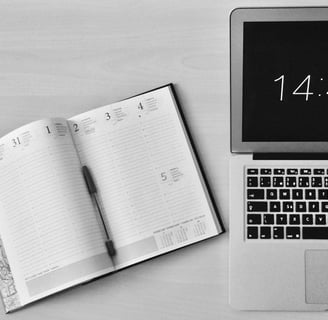
Apps: Google Calendar, Todoist, and Clockify.
Planners: Digital or printable planners designed for time-blocking.
Timers: Pomodoro apps like Focus Keeper or even your kitchen timer.
Conclusion
Time-blocking isn’t a magic wand, but it’s pretty close. By breaking your day into manageable chunks, you’ll feel less frazzled and more in control. You’ll get more done, with less stress, and have time for what truly matters—like snuggles with your little ones or a guilt-free Netflix binge.
And remember: it’s a process. Some days will feel like a win; others might flop. That’s okay. The beauty of time-blocking is its flexibility—it’s there to serve you, not the other way around.
So grab your planner, set your blocks, and get ready to conquer your day—one color-coded chunk at a time.
Thrive Remotely, Live Fully. ✨